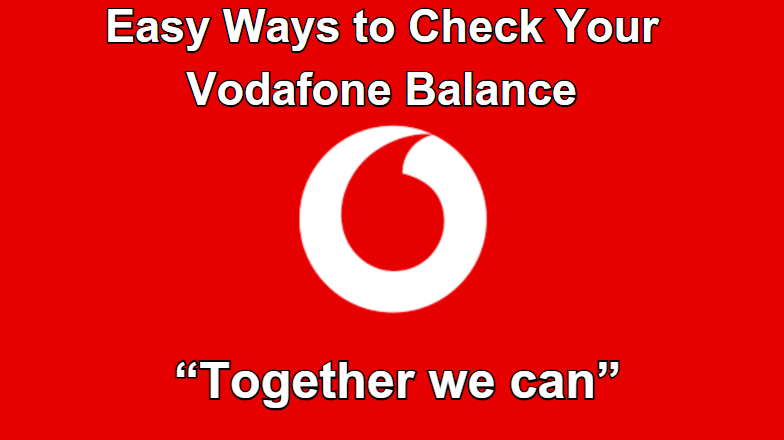Do you often find yourself running out of credit at the worst possible times? Managing your phone balance can be a hassle, but it's crucial to prevent any inconvenience. Luckily, Vodafone has prepaid plans that offer more flexibility and convenience, with larger data allowances, longer expiration dates, and international inclusions. Here are some simple methods to help you keep track of your Vodafone balance and manage your phone credit. By following these tips, you can easily make the most of Vodafone's freedom and flexibility without any concerns about running out of credit.
4 Easy Methods to Check Your Vodafone Balance
For Vodafone users, it's important to stay on top of your balance to prevent running out of call and data credits. Fortunately, Vodafone provides multiple simple methods to check your balance. These are some of the most effective methods, such as
Method 1: Access your My Vodafone Account
You can easily check your balance by logging into your My Vodafone account. After logging in, you can easily view your prepaid balance on the dashboard. That is a great choice for people who are constantly online using their computer or mobile device.
Method 2: Dial 1512
If you like checking your balance on your phone, dialing 1512 is another easy way to do it. After making the call, you'll receive information about your current Vodafone balance. This feature is also great for people who can't go online or need to become more familiar with technology.
Method 3: Send the word 'BAL' to 1512.
You can also check your balance by sending a text message to 1512 with the word 'BAL.' You'll get a message with your Vodafone balance in just a few seconds. This method is convenient for users with busy schedules who prefer to avoid making phone calls.
Method 4: Try Vodafone's Self-Service App - My Vodafone
Lastly, Vodafone's self-service app, My Vodafone, is a simple and convenient way to view your balance. With the app, you can easily check your Vodafone balance, top up your account, and control your data usage. This method is great for people who like using apps to handle their accounts.
Overall, these four methods are great choices for users looking to monitor their Vodafone balance. Select the one that suits your lifestyle, and you won't have to stress about running out of credit anymore.

Check Out: What Is Data Roaming & Why Do You Need It?
Prepaid Plans Offered by Vodafone
Vodafone offers prepaid plans that are budget-friendly and suitable for various financial situations. There are plans available for as low as $30, and you won't be tied to any contracts. These plans are available on Vodafone's nationwide 3G and 4G networks.
Combo Plus Plans:
Vodafone's Combo Plus plans provide both data and international minutes in one package. The Combo Plus Starter Pack includes 30GB of mobile data and unlimited standard national calls. The 365 Plus plan lasts for a whole year. Stay connected with people overseas effortlessly with Vodafone's Combo Plus plans, which include international minutes.
Data Allowance:
Vodafone's prepaid plans offer ample data for your usage. We offer plans with 20GB, 30GB, or 45GB to choose from. Additionally, you can receive additional data through bonus offers on your initial three recharges.
Activating your SIM with Vodafone is a simple process that can be completed online. You can recharge your SIM using Express Recharge or My Vodafone. You can use Canstar Blue's phone plan comparison tool to compare Vodafone's prepaid plans with those of other providers. Overall, Vodafone provides cost-effective prepaid plans that include ample data and international calling minutes.

Postpaid Plans by Vodafone
Postpaid plans involve paying your bills at the end of the month for the services you've used. Typically, these plans have a set monthly cost and offer various services like calling minutes, SMS, and data. Vodafone has a range of postpaid plans that cater to different budgets and data needs. They offer a range of features that make them worth considering. Here are some important features:
- Vodafone's postpaid plans include unlimited standard national calls, so you don't have to worry about running out of minutes.
- Vodafone's postpaid plans come with ample data allowances, ranging from 150GB to 300GB, depending on the chosen plan.
- Vodafone's postpaid plans include international calling options so that you can make affordable calls to other countries.
- Vodafone's postpaid plans are a breeze to handle, allowing you to use your data easily via the Vodafone app or website.
- Vodafone's postpaid plans offer great value for your money. There are different plans available for you to choose from based on your budget and usage needs.
How to Check Your Vodafone Postpaid Balance?
If you're a Vodafone postpaid user and need to check your balance, there are a few ways to do it.
- To get started, dial *111# from your Vodafone number and follow the instructions.
- Download the Vodafone app on your smartphone and log in to your account to check your balance easily.
- Go to the Vodafone website and sign in to your account to see how much balance you have.

Check Out: Discover the Best 365-day Prepaid Mobile Plans in Australia
Benefits of Using My Vodafone App:
1) Simple Balance Tracking:
The My Vodafone app has a user-friendly dashboard that shows your essential details, like your prepaid Vodafone balance and data usage. With a quick look, you can easily see your balance.
2) Easy Payment Management:
Say goodbye to long queues and endless phone calls to customer support. With the My Vodafone app, you can easily pay your postpaid bill, top up your prepaid plan, and manage your payment details all in one convenient place.
3) Customized Usage Monitoring:
Track your data and call usage easily with our app's monitoring system. By keeping tabs on your daily usage and spotting patterns, you can optimize your data usage.
4) Manage International Roaming:
Easily turn international roaming on or off based on your travel needs. Avoid unnecessary fees with this feature.
5) Effortlessly Manage Customer Profiles:
The app makes it simple to update profile information. You can also monitor your call, text, and data usage, buy add-ons, see recent bills and payments, and update your customer profile details.
My Vodafone is a must-have tool for customers who want to easily track their Vodafone balance and manage their accounts without any hassle. The app is designed to be easy to use and offers a variety of helpful features to simplify Vodafone management.
Best Way to Manage Data Usage on Vodafone
Need assistance with monitoring your data usage on Vodafone? Here's a straightforward guide to help you effectively handle your data and prevent any surprise fees.
- Remember to keep track of your data usage by using Vodafone's My Vodafone app or online portal.
- A data reminder can be set up to let you know when you've used a certain amount of data. That will prevent you from exceeding your data limit and paying extra fees.
- In order to avoid using your mobile data, try to use Wi-Fi whenever possible. It's crucial, especially for streaming videos or downloading big files.
- If you're always exceeding your data limit, think about getting a plan with more data. Vodafone provides different postpaid and prepaid plans with various data options to meet your requirements.

Check Out: How To Get a Specific Mobile Phone Number
Get Your Favourite Broadband Packages from Roobotech
Looking for the best broadband packages in the market? Look no further than Roobotech! Our comprehensive range of packages caters to everyone's needs, whether you're a student searching for a budget option or a family seeking fast and reliable internet speeds.
Our partnerships with leading providers like Amaysim, Vodafone, Lebara, & Telstra ensure that you get the best deals in the market. With Roobotech, you can easily compare plans, check availability in your area, and sign up for a new broadband package in a matter of minutes.
Moreover, we understand that choosing a broadband plan can be a tricky business, and that's why we have a team of experts available to guide you through the process. Our friendly customer support team is available 24/7 to answer any queries you may have and help you find the best value for your money.
So, whether you're a heavy internet user or just someone who enjoys browsing the web, Roobotech has got you covered. Get in touch with us today and find your perfect broadband package.
Check Out: Can You Get AppleCare On a Refurbished iPhone?
Conclusion
In conclusion, keeping track of your Vodafone balance has always been challenging. With our simple methods for checking your balance, you can always stay on top of your usage and avoid unexpected charges. Whether you prefer to use the My Vodafone app, check your balance via text, or call customer service, there's a method that's convenient for everyone. Plus, Vodafone offers a range of plans and add-ons to suit your needs and budget so that you can customize your usage even further. So, next time you need to check your balance, remember these easy and quick tips to keep your account in check!
Frequently Asked Questions
How can I see my Vodafone balance?
To find out your mobile main balance, dial *199# from your registered mobile number.
How can I see how much data I have left on my Vodafone plan?
To check your internet balance on your Vodafone number, you can either dial *111*2*2# or send an SMS with the text "Data Bal" to 144. Both methods provide instant information about your Vodafone data balance.
How can I easily check my Vodafone usage?
Monitor your usage in real-time with the My Vodafone app or by logging in to My Vodafone. This way, you can avoid any concerns about receiving notifications. It's helpful to be aware of the apps or features that consume most of your mobile data so that you can make adjustments to the settings or usage.
How do I see how many free minutes I have left with Vodafone?
To check your remaining allowance, log in to My Vodafone or call 2345 for free from your Vodafone mobile. You have the option to cancel Freebie Minutes whenever you want, as long as you do so at least 48 hours before your current 30-day period ends. If you want to stop receiving messages, give us a call at 191 from your Vodafone phone. It's free!