
Do you want to know how to unlock your refurbished iPhone? Follow this step-by-step guide written by professionals to learn all you need to know. You may quickly and simply personalize your phone by following these guidelines. With our assistance, you can verify that your device is entirely yours and that no one else can access it. So keep reading to learn the essential methods of unlocking any refurbished iPhone model. Please stop using the generic settings that came with your phone, and start making it your right now!
1) Unlocking Via TunesKit iPhone Unlocker
If you are among the numerous people who have purchased a refurbished iPhone, you might need to unlock it. Fortunately, you have multiple options for doing so. In this guide, we will use TunesKit iPhone Unlocker to look at one of these ways.
TunesKit iPhone Unlocker is an outstanding program that can assist you in removing passcodes and biometric authentication methods from your iPhone. It is safe to use and contains no malicious software, making it an excellent option for users of all experience levels. Moreover, it is compatible with all iOS devices, including the iPhone, iPad, and iPod.
Follow the steps below to unlock your refurbished iPhone using TunesKit iPhone Unlocker.
Step 1: Connecting Your iPhone to Your Computer
Installing TunesKit iPhone Unlocker on your PC is the first step in unlocking your refurbished iPhone. After that, you can use a USB cable to link your iPhone to your computer. Click "Unlock iOS Screen". Once you've done that, select the "Start" button, and the app will identify your iPhone's model.
Step 2: Download the Firmware Package
Once your iPhone has been recognized, you must obtain the appropriate firmware package. If you want to bypass your iPhone's passcode or biometric verification, you'll need this kit. You can skip ahead by clicking the download button and waiting for the package to finish downloading.
Step 3: Unlock Your Refurbished iPhone
You can now activate your refurbished iPhone after downloading the necessary firmware update. If you have a passcode or biometric authentication set up on your iPhone, TunesKit iPhone Unlocker can help you get rid of it with a click of the "Unlock" button. After that, your iPhone must be reset, and you can use it regularly.
Several methods are available for unlocking a refurbished iPhone, but TunesKit iPhone Unlocker is the most secure and dependable option. You can rely on that. It will unlock your reconditioned iPhone easily because of its user-friendly interface and compatibility with all iOS devices.
2) Unlocking via Carrier
No need to stress if you just bought a refurbished iPhone and cannot activate it because of a carrier lock. The following methods will quickly and simply unlock your used iPhone:

Option 1: Contact Your SIM Carrier
Getting in touch with your Carrier is the first step in unlocking an iPhone locked to a specific provider. Contact your SIM provider and provide them with your phone's IMEI, which can be found in the About section of Settings. Engage their services to have your iPhone unlocked.
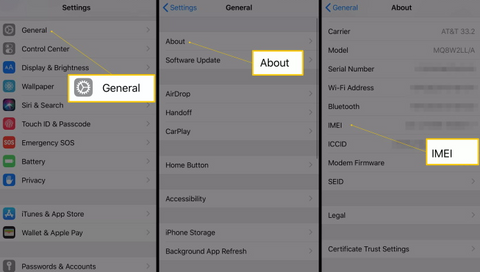
Remember that there may be specific requirements you need to fulfill to make this happen, but they should be rather simple to deal with. After reviewing it, the Carrier will let you know in a few days whether or not your request was fulfilled.
Option 2: Use A Different Carrier
You can try to unlock your iPhone by doing a factory reset while using a SIM card from a different carrier. After making an iCloud backup, you can wipe your iPhone by going to Settings > General > Transfer or Reset iPhone.
Next, choose Permanently Delete All Content and Settings. After that, your refurbished iPhone will be reset to factory settings. During the setup process, go to the "Apps & Data" screen and choose "Restore from iCloud Backup."
How to know if your iPhone is unlocked?
Navigate to Settings, General, and About to check if your iPhone is locked. Your iPhone is unlocked if you see the message "No SIM restrictions" next to Carrier Lock.
Things to Consider Before Purchasing a Refurbished iPhone.
Refurbished iPhones can be a great way to save money and get a high-quality device simultaneously. But there are also some risks when you buy a used iPhone. Knowing what to think about before getting a refurbished iPhone is important. Before making a purchase, read this guide to learn all the essential information.
Step 1: Choose a Reputable Seller
When looking for a refurbished iPhone, you should always buy from a trustworthy seller. To avoid being scammed, checking out the seller's website, customer reviews, and scores is important. Look for a seller with a good reputation for selling second hand iPhones in good condition. If you want to purchase an iPhone in Australia, Roobotech is one of the best places to check!

Step 2: Understand the Grading System
Refurbished iPhones are graded on a scale from A to C, with A in great shape and C in fair shape. Before buying something, ensure you understand the grading system to know the shape of the item. A lower-quality item will cost less but may have more serious flaws.
Step 3: Warranty and Return Policy
Check the seller's warranty and return policy before purchasing from them. To ensure the safety of your financial investment, a trustworthy vendor should provide you with a warranty and a detailed explanation of their return policy.
Step 4: Check for Stolen Devices
Make sure an iPhone that has been resold hasn't been stolen before you buy it. If your phone is stolen, it may not be possible to find it again. That means you could lose your investment and be responsible for a stolen item. If you check a phone's IMEI or MEID number, you can find out if it has been taken.
Step 5: Check Carrier Compatibility
Check the device's specs and carrier band compatibility to make sure the old iPhone you want to buy will work with your Carrier. Different carriers use different networks, so it's very important to make sure that your gadget is made to work with your Carrier.
Step 6: Check Battery Health
Ensure the refurbished iPhone you buy has a good battery life so you don't have to keep changing the battery. You can easily check the battery's health by visiting the settings and finding the area for battery health.
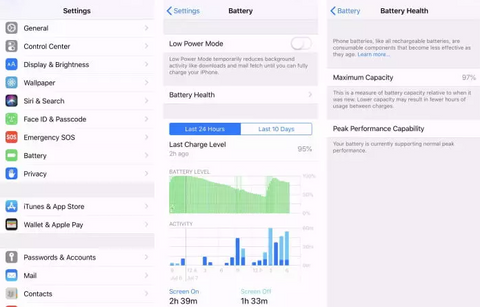
How Can Roobotech Provide You a Hassle-Free Experience Buying Refurbished Iphones in Australia?
Roobotech can provide the most seamless and hassle-free experience buying refurbished iPhones in Australia. They offer a wide range of thoroughly tested and certified refurbished iPhones that work in good condition. Additionally, they provide a warranty and offer free shipping. That will make your purchasing process even more convenient. Moreover, their website is easy to navigate, and customer service is always available to assist with any questions or concerns.
Conclusion
Purchasing a refurbished iPhone can be a great way to save money, but taking the necessary precautions to protect your investment is essential. Research the seller, understand the grading system, check warranties, and ensure compatibility and battery life. By following these tips, you will be assured of getting a high-quality refurbished iPhone that matches your expectations.
FAQ
Can you unlock a refurbished iPhone?
If you discover that the Carrier has locked the refurbished iPhone, you need to call the Carrier and ask them to unlock it. To unlock your iPhone, you will also have to pay a fee. How much you'll have to pay depends on which Carrier your iPhone is locked to.
Is it legal to unlock a phone?
Unlocking a phone is legal as long as it is not being used to commit a crime, such as using a stolen phone on a different carrier.
Is it worthwhile to buy a refurbished iPhone?
Yes, refurbished Apple devices work just as well as new ones. All of their parts work just like brand-new ones. They will always have all their parts working, from the iPhone screen to the iPad battery to the Apple Watch charger.
What is the best place to find a refurbished iPhone in Australia?
Here are the trustworthy retailers to purchase refurbished iPhones in Australia:
- Roobotech
- Boost.
- Amazon.
- Apple.
- Kogan.
- Catch.




























