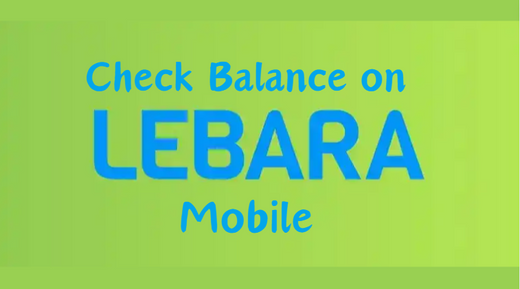Lebara Mobile, a global telecommunications provider, is known for offering affordable and flexible services tailored to diverse customer needs. Monitoring your Lebara Mobile balance is vital to ensure seamless connectivity and efficient account usage.
To check your Lebara Mobile balance through various platforms and tools, stick to this guide till it ends. Whether you prefer using your phone, app, or online account, this guide provides detailed steps to help you manage your account effortlessly.
5 Updated Ways to Check Your Lebara Mobile Balance
Below, we outline five methods to check your Lebara Mobile balance. These methods ensure you have full control over your usage and account management:
-
Using USSD Codes for Instant Balance Checks
-
Accessing the Lebara Mobile App
-
Managing Your Account Through the MyLebara Website
-
Contacting the Interactive Voice Response (IVR) System
-
Checking via SMS Commands
Using USSD Codes for Instant Balance Checks
The quickest way to check your Lebara balance is by using USSD codes. This method provides an immediate response directly on your phone screen.
-
Open the dial pad on your Lebara Mobile phone.
-
Dial ‘*#1345#’.
-
Press the call button.
-
Wait for a notification displaying your current balance to appear on your screen.
For detailed data balance:
-
Dial ‘*#137#’ and press the call button. you will receive a message with your remaining data.
Accessing the Lebara Mobile App
The Lebara Mobile App offers an intuitive and user-friendly experience, providing a complete overview of your account.
How to Use the App
-
Download the Lebara Mobile App from the Google Play Store or Apple App Store.
-
Log in using your Lebara mobile number and password.
-
Navigate to the dashboard to view your:
-
Current balance
-
Data usage
-
Active bundles
-
Expiry dates
Features
-
Recharge your account.
-
Purchase and manage bundles.
-
Set up auto-recharge for uninterrupted service.
Managing Your Account Through the MyLebara Website
For users who prefer accessing their accounts on a computer, the MyLebara portal provides an excellent platform for comprehensive account management.
Steps to Check Your Balance Online
-
Open your preferred web browser and visit the MyLebara Website.
-
Click on the “Log In” button.
-
Enter your Lebara mobile number and password.
-
Access the dashboard to:
-
Check your balance and remaining data.
-
View your call records.
-
Manage bundles and account settings.
Contacting the Interactive Voice Response (IVR) System
The IVR system provides a detailed account summary, including balance, data usage, and bundle expiry details.
Steps to Use IVR
-
Open the dial pad on your phone.
-
Dial 5588.
-
Follow the voice prompts and select option 1 for balance information.
-
The system will provide detailed updates, including:
-
Remaining credit
-
Active bundles
-
Expiry information
Checking via SMS Commands
Lebara’s SMS-based balance inquiry is ideal for users who prefer text-based updates.
How to Use SMS Commands
-
Open your messaging app.
-
Compose a new message and type ‘BAL’.
-
Send the message to 126172.
-
You will receive an SMS with your current balance and account details.
Tips for Managing Your Lebara Mobile Account
-
Set Up Notifications: Enable app notifications to receive alerts about low balances and bundle expiries.
-
Bundle Tracking: Use the app or website to monitor your active bundles and recharge before expiration.
-
Auto-Recharge: Activate the auto-recharge feature for uninterrupted service.
Buy High-End Tech Accessories from Roobotech in Australia
Roobotech is a top choice in Australia for premium tech accessories, offering Micro SD Cards, USB Flash Drives, Hard Drives, Cables, Chargers, Headphones, Apple AirPods, Power Banks, and more.
Their products are known for unmatched quality, including portable hard drives in various sizes, innovative power banks, and durable car accessories.
Roobotech also excels in customer service, with an expert staff and reliable product warranties. For high-quality tech accessories, choose Roobotech!
Conclusion
With multiple convenient methods to check your Lebara Mobile balance, staying on top of your account has never been easier. Whether you use USSD codes, the app, or online platforms, you can manage your balance efficiently and avoid service disruptions. Take advantage of these tools to ensure seamless communication with your loved ones and stay connected wherever you go.
Frequently Asked Questions
How do I check my data balance on Lebara Mobile?
To check your data balance on Lebara Mobile, dial ‘*#137#’ from your phone, and a message will be sent with the details of your remaining data. Alternatively, you can log in to the MyLebara app or website to view your data balance under the usage section. This ensures you always have up-to-date information about your data usage.
What is the code to recharge my Lebara SIM?
The code to recharge your Lebara SIM is ‘111#’, followed by pressing the call button. You can recharge your SIM using the Lebara Mobile App or visit the MyLebara website. These options provide flexibility and convenience, ensuring your account is topped up anytime, anywhere.
Can I transfer credit to another Lebara number?
Yes, Lebara allows credit transfers between its numbers. Simply dial ‘*#145#’ and follow the prompts to transfer credit to another Lebara user. This feature is handy for sharing credit with friends or family members who may need it urgently.
How do I activate a new bundle?
To activate a new bundle on Lebara Mobile, dial ‘*#135#’ from your phone and select the bundle you wish to purchase. You can also use the Lebara Mobile App or the MyLebara website for activation. These platforms provide detailed information about available bundles, making choosing one that suits your needs easy.
How do I reset my MyLebara account password?
If you forget your MyLebara account password, visit the login page and click “Forgot Password.” Enter your registered mobile number or email, and you will receive a link to reset your password. Follow the instructions in the email to create a new password and regain access to your account.