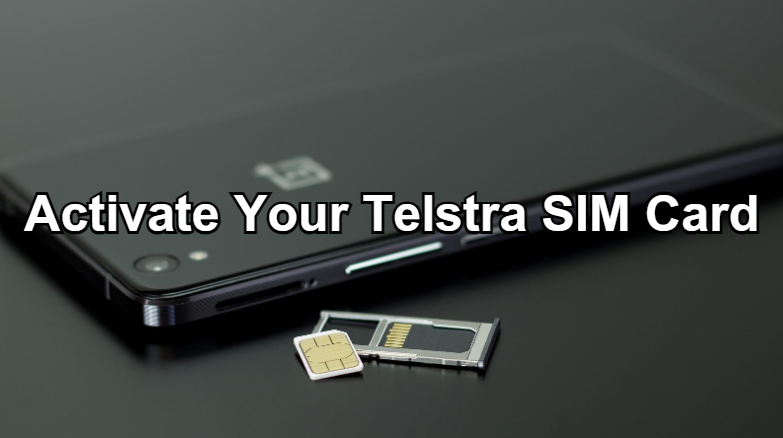Are you looking forward to beginning your journey with Telstra? Activating your Telstra SIM card is a simple process, and we're here to provide you with a step-by-step guide. This guide is created to be easily understandable for both experienced tech enthusiasts and beginners alike. Let's get started by using your Telstra SIM card to explore the world of connectivity!
Selecting Service Type Before Activating Your Service
Getting your service activated is an easy process. But before that, you have to select the type of service you want to activate and then follow the provided instructions.
1) Activate Your Telstra Pre-Paid SIM Card
So, have you obtained a new Telstra Pre-Paid physical SIM card? Great! Activating your SIM with Telstra is incredibly simple, whether you're new to their services or switching from another provider. If you have obtained a new SIM card for your current Pre-Paid service, then follow these steps to activate it:
- Place your new SIM card into your mobile device.
- Get online by connecting to Wi-Fi or the internet.
- Access your account or get the My Telstra app.
- Once you have opened the app, you have to select the 'Get Help' section and go to 'My Orders.' From there, select your SIM order.
- Click on 'Activate your SIM' to get started.
- After activation, it's a good idea to recharge your Pre-Paid.
Note: If you are new to Telstra, you have to create your Telstra ID. Here's a simple guide for you:
- Please look for an email from us containing a verification message.
- Please confirm your email, enter your date of birth, and create a password.
- If you're interested, you can join our Telstra Plus rewards program.
- Access the My Telstra app by entering your username and password.
That's all! You're ready to have a great time with Telstra. If you need any assistance or have any inquiries, feel free to contact their customer service team.
Check Out: What Is Data Roaming & Why Do You Need It?
2) Activate Your Telstra Post-Paid SIM
Activating your Telstra Post-Paid SIM is quick and simple, whether you're starting a new plan or replacing your current SIM. Now, we'll look at two different situations.
Activating a New Post-Paid Physical SIM
- Put your new SIM card on your device.
- For a new service, it automatically activates when you accept the delivery.
- Activation could take around four hours. Give your device a restart if it's not activated.
- Switching to Telstra from another provider
- Put in the new SIM card.
- Connect to Wi-Fi/internet.
- Access your account or get the My Telstra app.
- To find your order, open the app and navigate to 'Get Help' followed by 'My Orders'. Then, select the order you're looking for.
- Activate your SIM by clicking the button.
Note: You have the option to activate it later or let it activate automatically within a week.
Activating a Replacement SIM for Upfront Plans
Are you on a monthly Upfront plan? Here's a simple and concise set of instructions:
- Put in the new SIM card.
- Get online.
- Access your account or get the My Telstra app.
- To find your order, open the app and navigate to 'Get Help' followed by 'My Orders'. Then, select the specific order you're looking for.
- Click on 'Activate your SIM.'
Activate New SIM for Different Plans
Here are the steps for non-Upfront plans:
- Activate your replacement SIM by calling 13 22 00.
- Messaging teams cannot activate non-upfront plans.
- That's all! Have a great time with your Telstra Post-Paid service.

Activating New Pre-Paid service using eSIM
Discover the advantages of eSIM - a user-friendly, effective, and eco-conscious way to stay connected. Learn how to activate an eSIM or check device compatibility on our dedicated eSIM page. Activating an eSIM on a compatible device with a Pre-Paid service and a purchased SIM only is usually quick and easy. Just follow these steps:
- Make sure your device supports eSIM. Find out by contacting your device manufacturer or looking up eSIM-compatible devices.
- Access the My Telstra app on your device. You have two options: scanning the QR code or going through your app store.
- Check out the Services section and purchase a Pre-Paid plan using eSIM. Next, follow the steps to buy a service and get your eSIM up and running. If you don't see the 'Buy a Pre-Paid plan on eSIM' option, it means your device probably doesn't support eSIM.
Check Out: How To Get a Specific Mobile Phone Number
Check Out Roobotech for High-Quality Refurbished Devices in Australia
If you are looking for a high-quality refurbished device, then you must check out Roobotech. Here, we sell a wide range of refurbished smartphones, laptops, tablets, and more. By purchasing refurbished devices from them, not only can you save some money, but you can also do your bit for the environment by reducing electronic waste. Also, our professionals make sure that our customers get the quality for which they have paid and enjoy their product for the long term. Our customer support team is readily available for all our customers. If you need any help or want to return the faulty product, you can take advantage of our 14-day return policy. Moreover, all our products come with a 6-12 months warranty. So, why not have a look at Roobotech's website and see if they have what you're looking for?
Conclusion
Here, you learned how to activate your Telstra sim. Choose your preferred method and start enjoying the benefits offered by this telecom brand. Always try to look for the budget-friendly packages offered by Telstra, as they can help you save a lot of money. Enjoy your seamless connectivity today!
Frequently Asked Questions
Can a pre-paid service be activated online?
Yes, you can activate your pre-paid service online. Prior to beginning, you'll require the serial number of your pre-paid SIM, which can be found on the back of the packaging, as well as a valid form of identification. When you activate, you have the option to keep your current number from another provider or get a new Telstra number. To transfer your current number to Telstra, keep using your current SIM card until your service is disconnected. After activating your SIM card, your pre-paid service should be operational in about 4 hours, although it may take longer.
How can I activate my pre-paid service?
Get your pre-paid service set up quickly by activating it online with just a few easy steps:
- Visit prepaid.activate.telstra.com.au
- Provide the serial number on the back of your SIM kit.
- Decide whether you want to keep your current number or get a new one from Telstra.
- Select the device for which you want to activate your SIM, whether it is for mobile or data-only.
- Give your identification information.
- Provide your contact information
- Choose a plan and top up
- Please verify your information and select Activate.
How can I check if my service is activated?
Once your Telstra service is activated, your previous provider's service will no longer be functional. Telstra will notify you via email or text once your Telstra service is activated. Moreover, to see if your service is active, just put it on your device. Try restarting the device. If you notice 'Telstra' displayed alongside the coverage bars, it means your new service is up and running. Restarting your device can help you check if your service is active.
What's the easiest way to top up my prepaid online account?
Top up your prepaid service online with just a few easy steps:
- Visit recharge.telstra.com.au
- Please provide your pre-paid mobile number
- Select your recharge amount
- Make your payment in a safe and protected manner
- Top up your pre-paid service using our user-friendly My Telstra app.
- Use your Telstra ID to log in to the My Telstra app.
- Select the pre-paid service from the Service tab
- Choose "Recharge Now" and follow the instructions. That's it!