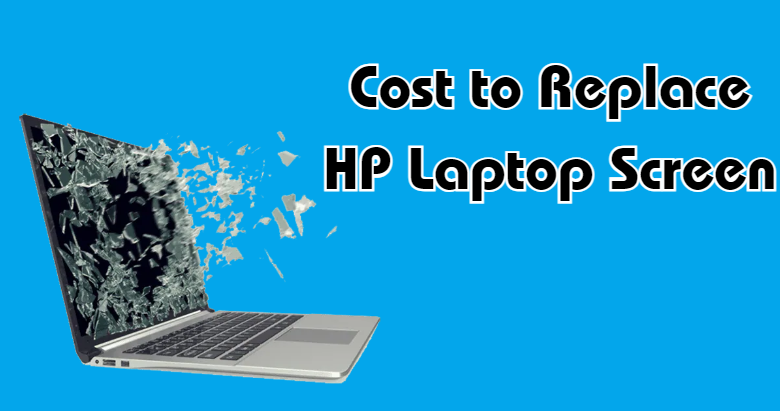When an incident happens with the laptop screen, whether cracking or breaking, HP laptop owners worry about whether to repair or replace their device. The cost to replace an HP laptop screen can vary widely around the market. That is because it depends on several factors, such as the model of your laptop, what sort of panel you want, and where you want to get the repairs done. Whether you're a DIY enthusiast or wish to explore the prices for professional services, this comprehensive guide will show you everything you need to know. So, let's take a deeper dive into the world of laptop maintenance and reveal the tips and tricks to managing the cost of screen replacements where your HP laptop is concerned.
Understanding the Factors Affecting the Cost of HP Laptop Screen Replacement
Before understanding the estimated cost, we will let you know about several factors affecting the cost of replacing the HP laptop's screen:
- Model of the HP Laptop: Different models have various screens, ranging from essential shows to cutting-edge high-resolution touchscreens. High-end laptops will demand more than lower-end laptops or old models.
- Type of Screen: The price will depend on whether you require a fundamental LCD or a more refined OLED or 4K display with vivid colors and sharp images.
- Screen Size: Typically, the bigger your screen, the weightier the value mark for replacement or repair. Larger screens are more costly to fix or replace since more material is required.
- Repair Service: Choosing between an authorized HP service center, third-party repair service, or DIY replacement will influence your costs.
Average Costs for HP Laptop Screen Replacement
On average, replacing a Laptop Screen ranges from $50 to $300 or more. If your laptop is still under warranty, then it would be wise to contact HP Customer Support and ask them whether they will replace the screen for you.
If not, you must go straight to an authorized HP Repair Centre. They can give you an accurate quote on your particular laptop model. Another option is to buy a new screen and fit it yourself. If you choose this option, then you will need some technical skills. Below, we have given you an estimate of the cost of replacing the HP laptop screen:
Official HP Service Center
When you choose an authorized HP service center, the company and expert technicians use genuine HP components to do the repairs. A price list for an HP laptop screen:
- Base Models: For an essential screen replacement without any touch function, you can expect to pay around AUD 140.
- Mid-Range Models: Depending on the configuration and features, such as touch ability, the cost may range between AUD 200 - 400.
- High-End Models: For a top-of-the-line HP notebook computer featuring a high-resolution screen, expect to shell out upwards of AUD 500 - 700.
Third-Party Repair Services
Most third-party service providers are cheaper but can cause problems with your parts' quality and warranty coverage. However, this way, you may save 20%-30% less on repairs; it's not without risk.
DIY Replacement
Purchasing a new screen and doing the work yourself may save the most money for technically skilled people. Screens cost between AUD 80 and 300 each. However, this approach calls for practitioners to have specific technical skills and comfortable surroundings, which could void the warranty on their device.

Cost-Effective DIY Method to Repair Laptop Screen
Here, you'll learn how to replace your laptop screen yourself. For example, that broken laptop screen can be made as good as new without outside help - it's easier than you think and will cost less scary, too. Just follow these easy steps, and your laptop will have a new lease on life.
1. Check the Damage and Determine Your Laptop Model
Before you start replacing the screen, you first need to determine the intensity of the damage. Connect your laptop to an external monitor to run basic machine function tests. However, it would be best to go through the device again before doing so. If you see any other broken parts than the screen, please do not try to fix them yourself. Then this is an excellent time to get a new screen or go to the repair shop. Also, identify the kind of device you are using. This information, when we start analyzing problems, is invaluable.
2. Find the Correct Replacement Screen
Knowing the model of your laptop is the key to deciding which replacement screen to purchase. Replacement screens sell for a price of $50-$100 online. Search by your laptop model number, and to narrow down your available options, "LCD" should be included. Ensure that the replacement screen's specifications are appropriate for your laptop.
3. Gather the Necessary Tools and Remove the Damaged Screen
You should have a clean and level surface and some tools for this procedure. You will need a putty knife, magnetic Phillips screwdriver, pin or needle, a small dish for screws and adhesive or tape. Turn off and unplug your laptop, remove the battery pack, then carefully share any stickers on the notebook case that covers screws and filter them. Use a pin to take off stickers, unscrew visible screws and gently take the bezel away.
4. Remove the LCD and Disconnect Cable Connectors
Unscrew the screws securing the LCD, take the screen away from the frame, keep unscrewing any further screws, and then take these out as well. Disconnect the video cable from the LCD, taking care not to damage it. Gently prise connectors apart and put the old screen aside.
5. Insert the New Screen and Reattach the Bezel
Place the new screen face-down into its frame, reattach the video connector, and secure it with tape or an adhesive. Securely replace screws along the side and upper edges, reapply any adhesive tape initially used, and meticulously align the bezel for reattachment to its designated place. Tighten down everything again; line the screw covers about on top. Power up your laptop to see if screen replacement has been successful.
As long as you follow these simple steps, you can replace the screen on your laptop. It's the perfect solution for any need and without any additional expense.
Additional Considerations
Remember, it's not a good idea to save money now only to find that you have bought a new problem for yourself down the road. If your job needs to be done correctly or uses substandard parts, the cost will be even higher. Even cheaper alternatives seem attractive at first glance but shall bring higher outlays over a more extended period.

Enjoy Affordable Repairs from Roobotech
Worry no more if you are facing the inconvenience of broken technical devices: Roobotech can now be your low-cost, reliable repair service provider. As a company that originates from offering world-class products and sticks to high-performance standards, there is one thing we can promise: our phones come with original parts and undergo rigorous quality inspections. Moreover, we provide repairs of different parts of various devices. The steps to apply for repair on Roobotech are:
Step 1: Choose your brand, like Apple, and let us handle the rest.
Step 2: Select a model to match your tastes with the iPhone.
Step 3: Now, pick which specific unit. .
Step 4: Write up the harm, whether chopped off or water poured.
We value fairness and service, so we offer the following guarantees: A wholly broken down basic diagnosis fee of $35.00. All water damage repairs receive no guarantees so that each customer can evaluate the damage themselves. All physical damage repairs have to be replaced within 6-12 months. Our OEM Sceen replacement service costs $850, and battery replacements (from $180).
With Roobotech, your fulfillment is our primary target. With scrupulous attention to detail, every fix is carried out by seasoned experts. Call us now―let your gadgets be put right!
Check Out: Cost of Replacing an iPad Screen – Ultimate Guide
Conclusion
The cost of replacing an HP laptop screen in Australia can vary widely according to the model, the screen type, and the service provider. While going for official repair services may cost more, a quality guarantee keeps your warranty good. On the downside, however, while opting for the DIY route or third-party services can cut costs, they also bring their risks. If your HP laptop's screen needs replacing, you should spend a little longer making up your mind. Consider your budget and the importance of securing good repairs that allow you to sleep with peace of mind. Your digital life is worth a crystal-clear display; now, you have all the information needed to decide how best to achieve that.
Frequently Asked Questions
Is a laptop screen expensive?
Depending on your laptop model, the repair can run anywhere from $200 to $300. For as low as $100, you can replace the screen. If you hire a repair technician, pick someone certified and familiar with your brand and model.
Will HP replace a cracked screen?
The result will vary according to your warranty. Overall, HP's extended warranty only covers raw materials and artistry problems, not incidental mishaps like damaged screens. If, however, you have an Accident Damage Protection warranty, it will come in handy for things like a cracked screen.
Is the HP laptop monitor LCD or LED?
All laptop monitors are LCD. The difference is CCFL or LED backlight. The older LCD screens have CCFL backlights, which require a two-wire—connector to a high-voltage inverter.
Why is the cost of repairing laptop screens so high?
Fixing computer screens is more challenging than replacing a car window. That is why repairing or replacing laptop screens is very expensive. It is no good if the damage is slight. Otherwise, you must install the entire display screen, which will cost you more. That's the main reason why no one likes laptop screen repairs.