In today's fast-paced world, our tech tools have become more than just tools — they are a part of our lives. Both personally and professionally. The Apple Watch changed the way we interact with technology forever, letting us stay more connected and more on top of our daily tasks than ever. But you may need to unpair your Apple Watch — perhaps for troubleshooting, selling your device, or because you want to pair your smartwatch with your new iPhone. So, in this guide, we will show you how to unpair your Apple Watch in simple steps.
Why Unpair Your Apple Watch?
It may be hard to start with, but unpairing your Apple Watch is necessary for all sorts of cases. For example:
- Switching to a New iPhone: you must unpair your Apple Watch with its current phone before you can pair it to the new one.
- Selling or Giving Away Your Apple Watch: Erasing all your device information is crucial for security and privacy. Attach an image showing how nothing could ever be recovered if taken before it's handed off somewhere else.
- Repairs Needed: Occasionally, unpairing and repairing your Apple Watch may fix connectivity problems or glitches.
Things to Do Before Unpairing
Before you start the unpairing process, make sure to keep the following in mind:
- Keep your Apple Watch and iPhone close together: This ensures the unpairing process goes smoothly without any connectivity issues.
- Ensure both devices are charged: Ensure your iPhone and Apple Watch have a sufficient charge to avoid interruptions.
1. Unpairing an Apple Watch Using the Watch App
If you want to connect your Apple Watch to a different phone or upgrade to a new model, you first need to disconnect your Apple Watch from your iPhone. This involves backing up your watch's data, deactivating the Activation Lock system, and setting it up so it can later be mended on another telephone.
- Open the Apple Watch app on your iPhone.
- Tap on "All Watches" at the top of the "My Watch" screen.
- Tap the info button (i) next to your current watch.
- Choose "Unpair Apple Watch."
- Confirm by selecting "Unpair (watch name)."
- If you have cellular service, decide whether to "Keep" or "Remove" your Plan.
- Switch off the Activation Lock by giving your Apple ID password.
- Press "Unpair."
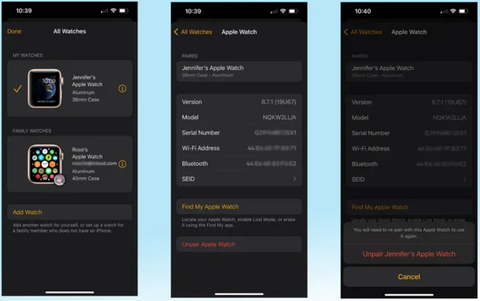
Your watch will start backing up its data to your iPhone. Once done, it will unpair from your current iPhone, erase Bluetooth pairings, delete Apple Pay cards, and reset the passcode. The watch will then be restored to its original factory settings. Now you're all set to add a new Apple Watch and say goodbye to the old one.
Check Out: How to Clear the Cache on an iPhone
2. Unpairing Apple Watch without iPhone
If you need to unpair your Apple Watch without your iPhone, follow these steps:
- Place your Apple Watch on its charger.
- Press and hold the Side Button like you were about to turn it off.
- Press and release the POWER OFF slider firmly.
- Select Erase All Content and Settings.
Go to the Settings app through General, Reset, and clean each connected device with a passcode. This way is faster. Without your iPhone, go to icloud.com website and unregister your Apple Watch under "Settings → My Devices."
Check Out: How to Backup iPhone to External Hard Drive
3. Unpair an Apple Watch Directly on the Smartwatch
When the Apple Watch is unpaired using the Watch app on your iPhone, it automatically collects and backs up the most up-to-date data from your smartwatch before it resets to factory settings. This is definitely the most straightforward way of maintaining its ancient data for future reference.
If your phone is lost, damaged, or stolen, you can directly unpair the Apple Watch from the device. However, although unpairing from the watch does not seem different, it doesn't automatically create backups of and remove the Activation Lock. A new user cannot set up the Apple Watch while Activation Lock is on.
For a current backup, it is recommended that you unpair your Apple Watch via the Watch application on your iPhone and then finish the process at iCloud.com from a computer. Alternative to this, if you don't have access out of your iPhone, follow these steps with a twist:
- Open the Settings app on your Apple Watch.
- Go to General.
- Select Reset.
- Choose Erase All Content and Settings.
- Enter your passcode if required.

- Confirm by selecting Erase All (or Erase All & Keep Plan if you have a cellular plan).
After the Apple Watch finishes resetting, visit iCloud.com from your computer's web browser to disable Activation Lock:
- Sign in with your Apple ID and password.
- Click on Settings.
- Locate your Apple Watch under My Devices.
- Click the X next to your Apple Watch to remove it.
- Confirm by clicking Remove.
Check Out: How to Screen Mirror iPhone to TV
Unpair Your Apple Watch Like a Pro!
Using your iPhone is the most efficient way to unpair your Apple Watch. However, you can still unpair your Apple Watch directly without the iPhone. Be sure that the whole process is done on iCloud.com using a computer. After completing these steps, your Apple Watch will be safely unpaired and the Activation Lock removed, ready to be sold or traded for a new one.
Explore High-Quality Refurbished Smart Watches at Roobotech in Australia
A smartwatch is a must-have gadget for many when it comes to staying connected and achieving your fitness goals. Yet, the latest models can come with a hefty price tag. Choose Roobotech, a leading Australian provider of refurbished electronics, bridging the gap between quality and affordability. Explore a range of top-notch refurbished smartwatches at Roobotech that work flawlessly and carry a stamp of trust and sustainability.
Why should I choose refurbished? It's not just about the low price; it's also an environmental step. A refurbished smartwatch makes a high-quality device affordable and reduces e-waste. Each smartwatch undergoes rigorous testing, repairs, and thorough cleaning to meet high functionality and hygiene standards.
Roobotech's collection covers various brands and models suitable for Android and iOS users. Whether you like the class of an Apple Watch or the flexibility of a Samsung Galaxy Watch, you will find a device to match your tech needs and budget. If you pick refurbished devices at Roobotech, you will get a warranty and customer support as if they were new. It is an intelligent, money-conscious decision to be eco-friendly and use refurbished products.
Final Thoughts
Unpairing an Apple Watch may be necessary due to various reasons. This includes upgrading to a new iPhone, troubleshooting problems, and selling your Apple Watch. Below, we show you the steps needed to do this. Follow these steps to ensure you unpair safely and efficiently. This protects your privacy and data and ensures a smooth transition to a new device or a fresh start for the following user. Securing your gadgets and their data is necessary in today's connected world.
Frequently Asked Questions
How can I disconnect my Apple Watch without my phone?
Steps to unpair and reset your Apple Watch without your iPhone
- Go to Settings > General > Reset > Erase All Content and Settings on your Apple Watch.
- Enter your password if asked.
- For GPS + Cellular models, decide to keep or remove your cellular Plan.
- Confirm by tapping Erase All.
How can I connect my old Apple Watch to my new phone?
To pair your old Apple Watch with your new phone:
- Erase your Apple Watch.
- Set up your new iPhone and sign in to iCloud.
- Open the Apple Watch app on your new iPhone and pair your watch.
- Restore from a backup.
- Follow the onscreen instructions to complete the setup.
- Start using your Apple Watch with your new iPhone.
How can I reset my Apple Watch without using my phone or password?
To reset your Apple Watch, place it on the charger. Follow these steps: Press and hold the side button until you see the power button. Then, press and hold the Digital Crown until you see "Erase all content and settings." Tap Reset, then tap Reset again to confirm.
What does Activation Lock do?
Activation Lock is a security feature on Apple Watch and other devices that stops unauthorized use if lost or stolen. To avoid this, unpair your watch from your iPhone before a factory reset.
Do I need to unpair my old Apple Watch before pairing a new one?
Yes, if upgrading to a new Apple Watch, you must unpair the old one from your iPhone unless you plan to use both watches simultaneously.
How can I unpair my Apple Watch without my iPhone?
If you can't access your iPhone to unpair your Apple Watch, log in to iCloud with your Apple ID, navigate to Settings, and remove your Apple Watch from My Devices to avoid the Activation Lock.




























